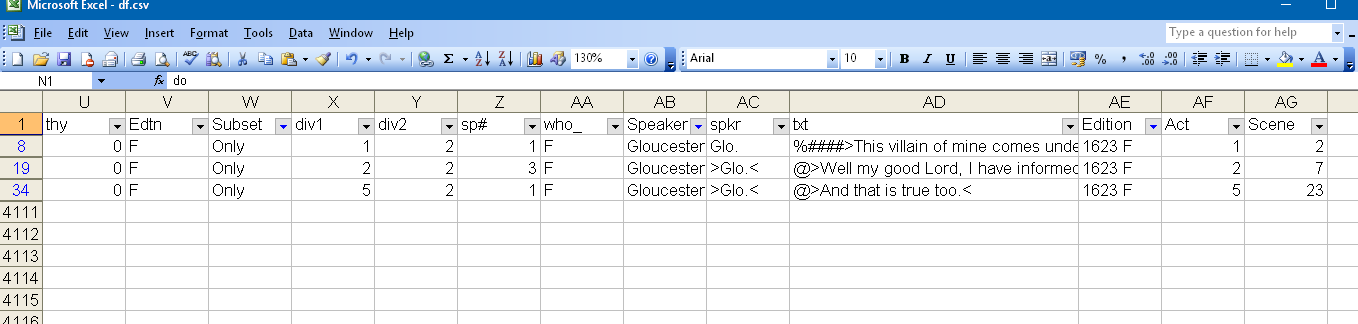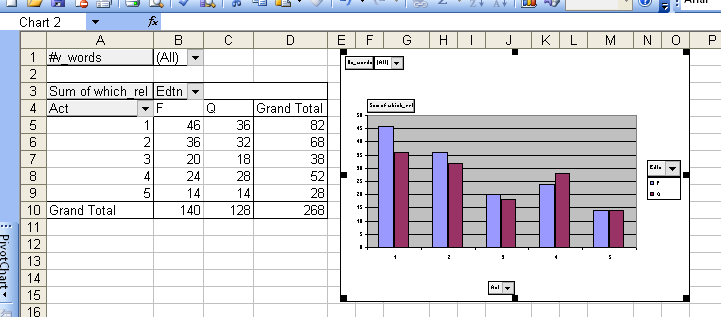The df.csv Latest file can be loaded into Excel for interactive analysis As follows
- Import the csv file.
- Create column names by selecting: Insert->Name-Create->"Top of Row"
- Columns can now be filtered to find data of interest such as F_only speeches by Gloucester by selecting Data->Autofilter and then selecting the desired data from the relevant columns (Edition:"1623 F",Subset:"Only", Speaker:"Gloucester" etc):
- Note that the paragraph and line markup within the text of each speech (in the "txt" column are coded as follows:
- Paragraph tag -- %
- l element tag -- @
- lb element tag -- #
- Also text additions are indicated by enclosing the relevant text within the characters > and <
Excel's Pivot and Chart Wizards can also be used to perform detailed and interactive analysis of the underlying data
- Remove any auto filters
- Select Date-PivotTable and work through the pivot wizard steps
- For example pivoting "Act:" against "Edition" for which_rel can be used to produce: